c#窗体最小化托盘显示
- 软件设计
- 2024-10-30
- 2922
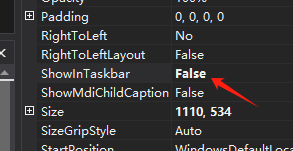
首先设置窗体属性ShowInTaskbar为False然后在窗体上添加notifyIcon控件并设置Icon属性然后添加代码1.主窗体的SizeChanged事件//...
首先设置窗体属性ShowInTaskbar为False
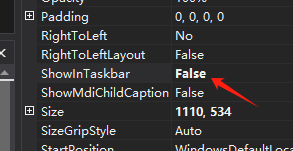
然后在窗体上添加notifyIcon控件并设置Icon属性
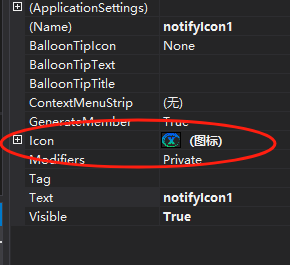
然后添加代码
1.主窗体的SizeChanged事件
// 窗口最小化事件
if (this.WindowState == FormWindowState.Minimized && this.notifyIcon1.Visible == false)
{
// 隐藏任务栏上的窗体
this.ShowInTaskbar = false;
// 显示托盘图标
this.notifyIcon1.Visible = true;
// 托盘图标的提示信息
this.notifyIcon1.ShowBalloonTip(1000, "提示", "文件监测中", ToolTipIcon.Info);
}
2.notifyIcon的MouseDoubleClick事件
if (this.WindowState == FormWindowState.Minimized && this.notifyIcon1.Visible == true)
{
this.Show();
this.WindowState = FormWindowState.Normal;
this.notifyIcon1.Visible = false;
this.ShowInTaskbar = true;
}
本篇文章由柠檬小张于2024-10-30发表,转载请注明出处:柠檬小张。如本文侵犯了您的权益,请及时联系我们。如果有需求,请下方留言,看到后邮件发送。
本文链接:http://zxmcloud.com/?id=91
本文链接:http://zxmcloud.com/?id=91
下一篇:一个简单的库存系统,基于c#
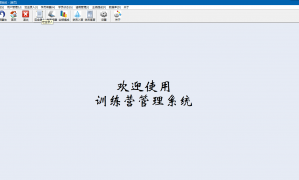




发表评论